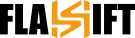A delayed or missing crypto deposit can be a stressful experience, especially when you’re expecting it to arrive in your account quickly. However, in most cases, the issue is temporary and linked to how blockchain transactions work or how exchanges handle deposits.
In this article, Flashift will cover the most common reasons why your crypto deposit might not be showing up, how blockchain confirmations work, and what you can do to resolve the issue, whether you’re using Flashift or another exchange.
Common Reasons for Missing Crypto Deposits
If your crypto deposit is not showing up, there could be several reasons behind the delay or failure. Here are five common cases that may explain the issue and how to address them.
- Blockchain Network Congestion
Cryptocurrency transactions rely on blockchain networks to process and confirm the transfer. During the time of high traffic, networks such as bitcoin and Ethereum experience congestion, causing slow confirmation time. If the transaction fee is very low, the miners may take longer to prioritize it. Checking a blockchain explorer can help you see if your transaction is still pending or stuck.
- Incorrect Wallet Address
Sending crypto to the wrong wallet address is one of the most serious mistakes an investor can make. Unlike traditional banking, crypto transactions are irreversible, meaning funds sent to an incorrect or incompatible address are usually lost. Always double-check the recipient’s wallet address before confirming a transaction. If you’ve sent funds to an incorrect address, your only hope is if the recipient returns them.
- Insufficient Transaction Confirmations
Most exchanges and wallets require a certain number of confirmations before accumulating. Separate cryptocurrency has different confirmation requirements -for example, bitcoin may require 3-6 confirmation, while Ethereum transactions often require at least 12. If your deposit is not visible, it can only wait for the necessary confirmation before appearing in your balance.
- Depositing to the Wrong Network
Many blockchains have multiple network options, such as Ethereum (ERC-20), Binance Smart Chain (BEP-20), and Polygon (MATIC). If you mistakenly send crypto using the wrong network, it might not appear in your exchange or wallet. Some platforms allow recovery of funds sent via the wrong network, but in other cases, manual intervention or customer support assistance is required.
- Exchange or Wallet Processing Delays
Even if your transaction is confirmed on the blockchain, your exchange or wallet provider may take additional time to process and reflect the deposit. This is especially common during high trading volumes or technical maintenance. Checking the exchange’s status page or customer support updates can help determine if internal delays are causing the issue.
If your crypto deposit is not showing up, identifying the cause is the first step to resolving the problem. Always verify transaction details, check network confirmations, and ensure you’re using the correct blockchain to avoid unnecessary delays or losses.
How Blockchain Confirmations Affect Deposit Times

When you transfer cryptocurrency, your transaction is not immediately reflected in the recipient’s exchange account or wallet. Instead, it will undergo a process known as blockchain confirmation, where the transaction is valid and included in the blockchain by the network verifications. The number of necessary confirms directly affects the period of showing up your funds in your account for your crypto deposit.
What Are Blockchain Confirmations?
A blockchain confirmation occurs each time there is a new block added to the chain containing your transaction. When a transaction is first sent onto the network, it is unconfirmed until mined by validators or miners. With each following block, your transaction has another confirmation, which makes it more secure and settled.
Why Do Confirmations Matter for Deposits?
Cryptocurrency exchanges and wallets require a minimum number of confirmations before they credit deposits to user accounts. This prevents issues like double-spending and ensures transactions are fully validated. The number of required confirmations varies depending on the network and the exchange’s risk policies.
For example:
- Bitcoin (BTC) typically requires 3–6 confirmations for deposits.
- Ethereum (ETH) and ERC-20 tokens may require 12–30 confirmations depending on congestion.
- Binance Smart Chain (BSC) tokens often need 15 confirmations or more.
- Solana (SOL) transactions confirm in seconds but may still need exchange approval.
What Affects Confirmation Speeds?
Several factors impact how quickly a transaction receives confirmations:
- Network Traffic – During high congestion, confirmation times increase as more transactions compete for block space.
- Transaction Fees – Higher fees incentivize miners to prioritize processing, while low-fee transactions may experience delays.
- Block Time – Each blockchain has a set block time (e.g., Bitcoin ~10 minutes, Ethereum ~12 seconds), affecting how quickly confirmations accumulate.
How to Check Confirmation Status
If your crypto deposit is not showing up, you can track its progress using a blockchain explorer:
- Bitcoin: blockchair.com/bitcoin
- Ethereum: etherscan.io
- Binance Smart Chain: bscscan.com
Simply enter your transaction hash (TXID) to see the number of confirmations. If the required confirmations haven’t been reached yet, your deposit is still processing and will reflect once the exchange or wallet approves it.
What to Do If Your Crypto Deposit Is Stuck
If your crypto deposit is not showing up, it can be frustrating, but there are steps you can take to identify and resolve the issue. Here’s what you should do to troubleshoot a stuck transaction.
- Check the Transaction Status on a Blockchain Explorer
Before assuming your funds are lost, verify the transaction’s status using a blockchain explorer. Copy and paste your transaction hash (TXID) into an appropriate explorer for the blockchain you used.
- Wait for Blockchain Confirmations
Most exchanges and wallets require a minimum number of confirmations before crediting deposits. If the network is congested, your transaction might take longer to process. Check the number of confirmations and compare them with the exchange’s deposit requirements.
- Identify If You Used the Correct Network
Many cryptocurrencies support multiple blockchain networks (e.g., ERC-20 vs. BEP-20). If you accidentally sent your deposit on the wrong network, it won’t automatically show up. Some exchanges support cross-network recovery, while others may require manual intervention. Contact customer support if this happens.
- Speed Up the Transaction (For Bitcoin & Ethereum)
If your transaction is stuck due to low fees, you may be able to accelerate it:
- Bitcoin: Use Replace-By-Fee (RBF) to resend the transaction with a higher fee or use a transaction accelerator service.
- Ethereum: Try a speed-up or cancel option in your wallet to increase gas fees for faster confirmation.
- Contact Customer Support If Necessary
If your transaction has the required confirmations but still hasn’t appeared in your exchange or wallet, reach out to customer support. Provide them with:
- Your transaction ID (TXID)
- The wallet address you sent the funds to
- A screenshot of the transaction details
Most platforms can manually credit deposits if the transaction was processed correctly but not reflected in your account.
By following these steps, you can diagnose and resolve most issues causing a stuck crypto deposit and ensure your funds arrive safely.
Read More: The Most Secure Crypto Wallets
Best Practices to Avoid Delays in Future Transactions
When making a crypto deposit, even small mistakes, such as choosing the wrong network, forgetting the memo, or using a contract address, can prevent your funds from arriving. These errors typically don’t destroy assets completely, but they often require manual recovery through support channels. To save time, always double-check the network, include necessary tags, and avoid sending to smart contract addresses.

- Double-Check Wallet Addresses Before Sending
Always verify that you are sending funds to the correct wallet address. Copy and paste the address carefully, and if possible, confirm it on multiple devices before proceeding. Sending funds to the wrong address is irreversible in most cases.
- Use the Correct Blockchain Network
Many cryptocurrencies operate on multiple networks (e.g., ERC-20 for Ethereum, BEP-20 for Binance Smart Chain). Before sending, ensure the receiving wallet supports the chosen network. If unsure, check with the exchange or wallet provider.
- Set an Appropriate Transaction Fee
Choosing a higher transaction fee ensures faster processing, especially during peak network congestion. Wallets often suggest a default fee, but you can manually increase it for quicker confirmation. Use fee estimation tools like:
- Ethereum Gas Tracker: etherscan.io/gastracker
- Bitcoin Fee Estimator: mempool.space
- Verify Deposit Confirmation Requirements
Exchanges and wallets require a minimum number of confirmations before crediting deposits. Check the platform’s deposit requirements in advance to set realistic expectations for processing times.
- Track Transactions with a Blockchain Explorer
After sending a deposit, monitor its status on a blockchain explorer. This helps you confirm if the transaction is progressing or stuck. If needed, take action early, such as speeding up a low-fee transaction.
- Avoid Transacting During High Network Congestion
Crypto networks can slow down due to high transaction volumes, causing delays. Before sending a deposit, check the network status and, if possible, wait for congestion to clear.
- Use Trusted Wallets and Exchanges
To minimize risks, only use reputable and well-reviewed wallets and exchanges. Scam platforms or unreliable services may hold or misplace deposits, leading to unnecessary delays or losses.
Best Practices to Avoid These Errors
-
Always verify the network and token standard before depositing—ERC‑20 vs BEP‑20 matters.
-
Double-check your memo or tag for XRP/XLM/EOS, and test with a small amount first.
-
Never paste a contract address into a withdrawal form unless you are sure it supports deposits.
-
If a mistake happens, contact support immediately. Provide transaction ID (TXID), network used, and other relevant details. Some platforms offer recovery services, though fees and time vary.
By following these best practices, you can reduce the chances of experiencing delays and ensure your crypto transactions are processed smoothly.
Swap BTC to USDT-TRC20 right now!
What to Do if Your Deposit Is Stuck
If your crypto deposit hasn’t arrived, stay calm—most issues can be diagnosed and resolved with a few steps. Here’s how to navigate the situation efficiently:
1. Check Transaction Status
-
Use a blockchain explorer: Copy your transaction hash (TxID) and paste it into an explorer like Etherscan for Ethereum, Blockchair for Bitcoin, or your network’s official explorer. This shows whether the transaction is pending, confirmed, or failed.
-
Review confirmations vs. required threshold: Note the number of confirmations displayed. Exchanges often require a specific number (e.g., 12 for Bitcoin) before crediting your account .
2. Use Speed-Up Options (Crypto Wallets)
-
If the transaction is pending due to low fees, many wallets (like Trust Wallet or Exodus) allow you to “speed up” or cancel transactions on EVM-compatible chains by increasing the gas fee.
3. Contact Exchange Support (e.g., Flashift)
-
If the blockchain shows the transaction as successful, but your account isn’t credited, contact your exchange support immediately. Include:
-
TxID
-
Network used
-
Time/date of transfer
-
Destination address
-
-
Provide this information via Flashift’s support channel. Most exchanges can trace deposits and resolve issues.
Common Fixes & FAQs
| Issue | Solution |
|---|---|
| Insufficient confirmations | Wait for the required confirmations and monitor the TxID. |
| Tx stuck in mempool | Use wallet’s options to speed up, or if not available, the transaction will drop after ~14 days and return to sender. |
| Wrong network/address used | Reach out to support with full details. Some platforms may assist with recovery—fees and timelines vary. |
| Tx marked failed | Confirm if it failed on-chain; if so, the funds should return or remain with you—no lost coins. |
A missing crypto deposit can be irritating, but learning the usual suspects and how to troubleshoot makes it easy to resolve. Regardless of whether it is network congestion, wrong wallet information, or blockchain confirmations, the best thing is to remain patient and take the correct steps to examine. Double verify your transaction information, check for network conditions, and confirm that the right blockchain was utilized. If necessary, don’t be afraid to call on customer support for assistance. These best practices, combined with staying current, can prevent future deposit issues and make your crypto experience smoother.
FAQ
1. Why is my crypto deposit taking so long to appear?
Your deposit might be delayed due to network congestion, low transaction fees, or waiting for the required number of blockchain confirmations. Check the transaction status on a blockchain explorer for updates.
2. Can a crypto deposit get lost?
If the transaction is sent to the wrong wallet address or network, it’s often irreversible. However, in some cases, exchanges or wallet providers may help recover funds if sent via the wrong network.
3. What happens if my crypto transaction has no confirmations?
A transaction with no confirmations is still pending on the network. This can happen due to low fees or network congestion. You’ll need to wait until the network processes it or try speeding up the transaction.
4. How do I know if I used the right network for my deposit?
Verify the network (e.g., ERC-20, BEP-20) before sending your funds. If sent to the wrong network, you may need to contact support to recover the deposit or manually check for compatibility.
5. Should I contact support if my crypto deposit is stuck?
Yes, if your transaction has enough confirmations but still isn’t showing up, contact customer support. Provide them with your transaction ID (TXID) and other details to resolve the issue.